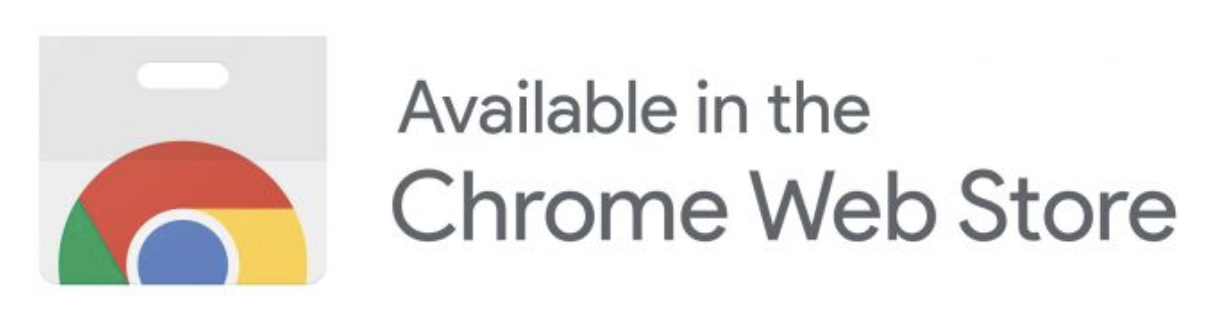How to add PhishGuard to your browser?
Google Chrome
Go to the Blue Arca page in the Google Web Store and click on
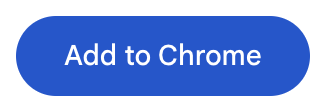
Confirm adding the extension by clicking on
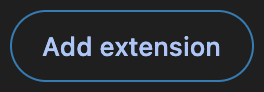
PhishGuard is now active.
See it work in your Gmail or Outlook mailbox!
Microsoft Edge
Go to the Blue Arca page in the Microsoft Add on store and click on

Confirm adding the add on by clicking on

PhishGuard is now active.
See it work in your Gmail or Outlook mailbox!
Blue Arca PhishGuard keeps you safe from phishing scams.